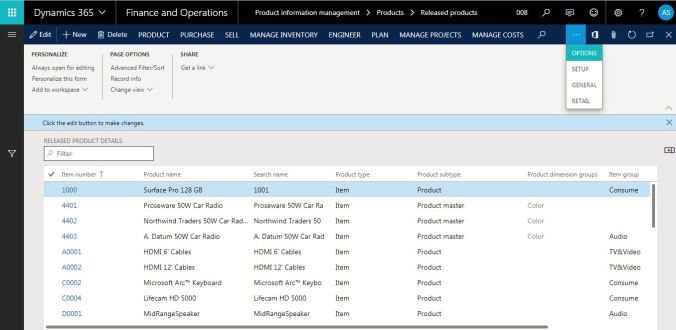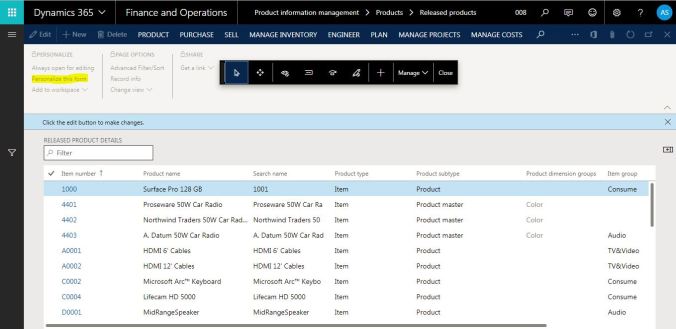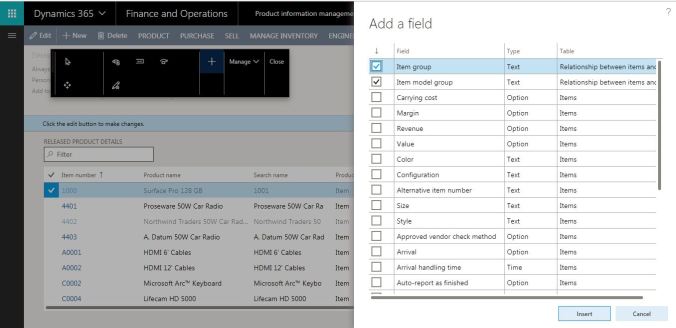With the release of Dynamics 365 you are now able to do a quick demo of the client with a VERY limited set of functionality.
By going to: https://aka.ms/D365OperationTrials you will be able to get your very own company to play around with.
The experience of setting it up is remarkably simple.

Just add you email addresse in the registration box (Mine was in my native language). You do need to have an Office 365 subscription (or atleast an Azure tennant). Invite some collegues to join you in the demo experience (from your domain) and watch the magic happen.

Ready to explore
You will then be presented with an environment that is only accessable by you and the people you invited from your organization.

After the intro the system will send you directly to the scripted Task guide demos.

You can then click through any of the three scripted demos on your own to experience the Dynamics 365 for Operations web client.
If you want to roam around the application on your own, you can do so. There are however a very limited set of things you actually can do.
The access level is very restricted as you can see in the modules available.

It gets even more apparent when you look at the individual modules.

Not much to click on, but the full blooded version might be a bit daunting (as shown below) and this is maybe more close to the actual experience of a simple application user.


You cannot create a sales order, but it is however possible to create a new purchase order.

So this is most definite NOT a feature demo, but a simple demo of the user experience which is pretty awesome. Contact your Dynamics Partner or Cloud Service Provider to get a full demo of the functionality.
Also check out the AppSource for more industry specific or scenario related application demo.