With the release of Dynamics 365 you are now able to do a quick personalize Dynamics 365
We will personalize “Release product” form.
Follow path : Product information management > Products > Released products. click on “Option” button to Personalize release product form.
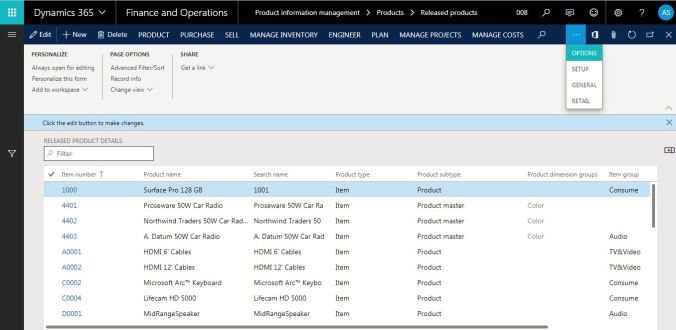
On below screen click on “Personalize this form” this will open small panel for personalize this form; which include move grid from one place to another, hide any field, add any field etc.
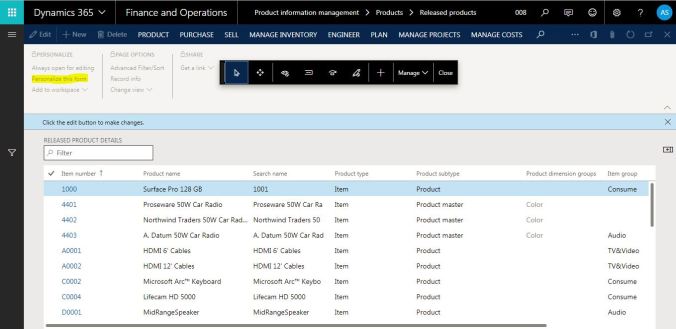
Click on “+” sign to add field in form. then click on any field, this will open one small window to add fields on selected form.
Select the check box to add field and click on “insert” button to add it. this will add field on selected form.
you can also export and import any personalization from “Manage” button.
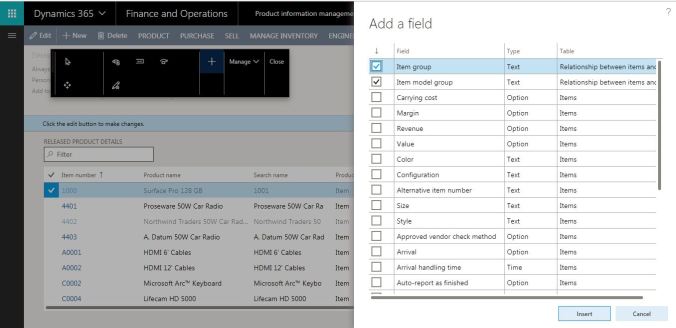
Hope this will help you to personalize Dynamics 365